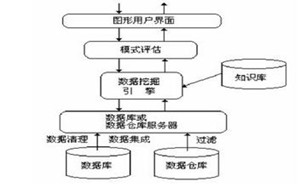数据挖掘英文毕业论文 data mining dissertation。数据挖掘是最近几年兴起的一个概念,又称为数据库中的知识发现(Knowledge Discovery in Database, kdd),就是从大量数据中获取有效的、新颖的、潜在有用的、最终可理解的模式的非平凡过程,简单的说,数据挖掘就是从大量数据中提取或“挖掘”知识。挖掘专业在我国起步较晚,其发展前景也是非常光明的。本文为大家介绍的是在微软 SQL Server 2005中提供用于创建和使用数据挖掘模型的集成环境的工作过程。本教程使用的四种情况:有针对性的邮件预测;顺序分析和聚类;演示如何使用挖掘模型算法;挖掘模型查看器和数据挖掘工具,是一篇比较经典的数据挖掘英文论文,含中文翻译。 Introduction to Data Mining
Abstract: Microsoft SQL Server 2005 provides an integrated environment for creating and working with data mining models. This tutorial uses four scenarios, targeted mailing, forecasting, market basket, and sequence clustering, to demonstrate how to use the mining model algorithms, mining model viewers, and data mining tools that are included in this release of SQL Server.
Introduction
The data mining tutorial is designed to walk you through the process of creating data mining models in Microsoft SQL Server 2005. The data mining algorithms and tools in SQL Server 2005 make it easy to build a comprehensive solution for a variety of projects, including market basket analysis, forecasting analysis, and targeted mailing analysis. The scenarios for these solutions are explained in greater detail later in the tutorial.
The most visible components in SQL Server 2005 are the workspaces that you use to create and work with data mining models. The online analytical processing (OLAP) and data mining tools are consolidated into two working environments: Business Intelligence Development Studio and SQL Server Management Studio. Using Business Intelligence Development Studio, you can develop an Analysis Services project disconnected from the server. When the project is ready, you can deploy it to the server. You can also work directly against the server. The main function of SQL Server Management Studio is to manage the server. Each environment is described in more detail later in this introduction. For more information on choosing between the two environments, see “Choosing Between SQL Server Management Studio and Business Intelligence Development Studio” in SQL Server Books Online.
All of the data mining tools exist in the data mining editor.Using the editor you can manage mining models, create new models, view models, compare models, and create predictions based on existing models.
After you build a mining model, you will want to explore it, looking for interesting patterns and rules. Each mining model viewer in the editor is customized to explore models built with a specific algorithm. For more information about the viewers, see “Viewing a Data Mining Model” in SQL Server Books Online.
Often your project will contain several mining models, so before you can use a model to create predictions, you need to be able to determine which model is the most accurate. For this reason, the editor contains a model comparison tool called the Mining Accuracy Chart tab. Using this tool you can compare the predictive accuracy of your models and determine the best model.
To create predictions, you will use the Data Mining Extensions (DMX) language. DMX extends SQL, containing commands to create, modify, and predict against mining models. For more information about DMX, see “Data Mining Extensions (DMX) Reference” in SQL Server Books Online. Because creating a prediction can be complicated, the data mining editor contains a tool called Prediction Query Builder, which allows you to build queries using a graphical interface. You can also view the DMX code that is generated by the query builder.
Just as important as the tools that you use to work with and create data mining models are the mechanics by which they are created. The key to creating a mining model is the data mining algorithm. The algorithm finds patterns in the data that you pass it, and it translates them into a mining model — it is the engine behind the process.
Some of the most important steps in creating a data mining solution are consolidating, cleaning, and preparing the data to be used to create the mining models. SQL Server 2005 includes the Data Transformation Services (DTS) working environment, which contains tools that you can use to clean, validate, and prepare your data. For more information on using DTS in conjunction with a data mining solution, see “DTS Data Mining Tasks and Transformations” in SQL Server Books Online.
In order to demonstrate the SQL Server data mining features, this tutorial uses a new sample database called AdventureWorksDW. The database is included with SQL Server 2005, and it supports OLAP and data mining functionality. In order to make the sample database available, you need to select the sample database at the installation time in the “Advanced” dialog for component selection.